sharingguru
Share and many other things among friends, family members, neighbours & colleagues.
sharingguru App Download Now - It’s Free
Share and many other things among friends, family members, neighbours & colleagues.
sharingguru App Download Now - It’s Free
How it works
sharingguru is a simple way to organise sharing of one or multiple things with others.
Only three steps are required to get setup.
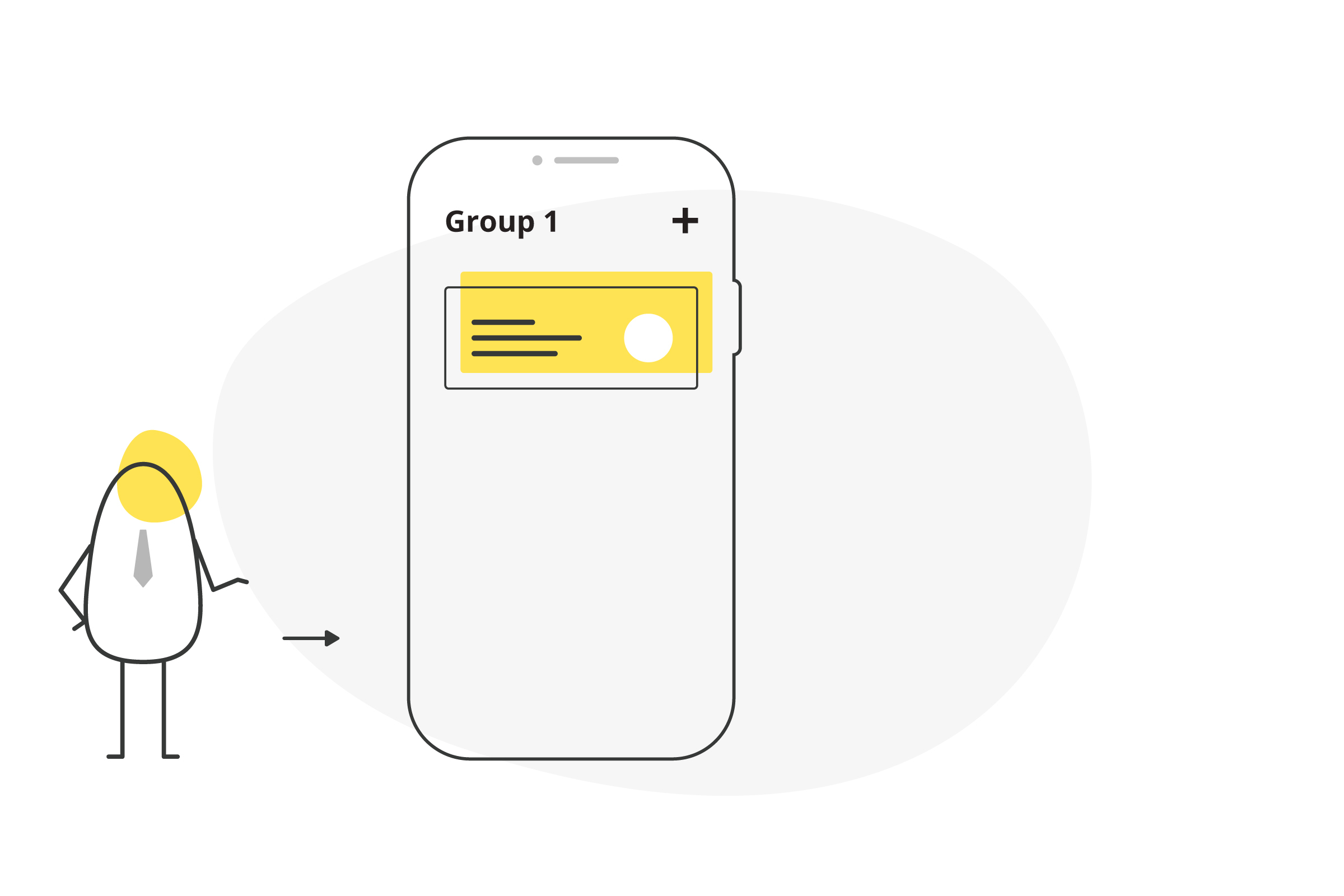
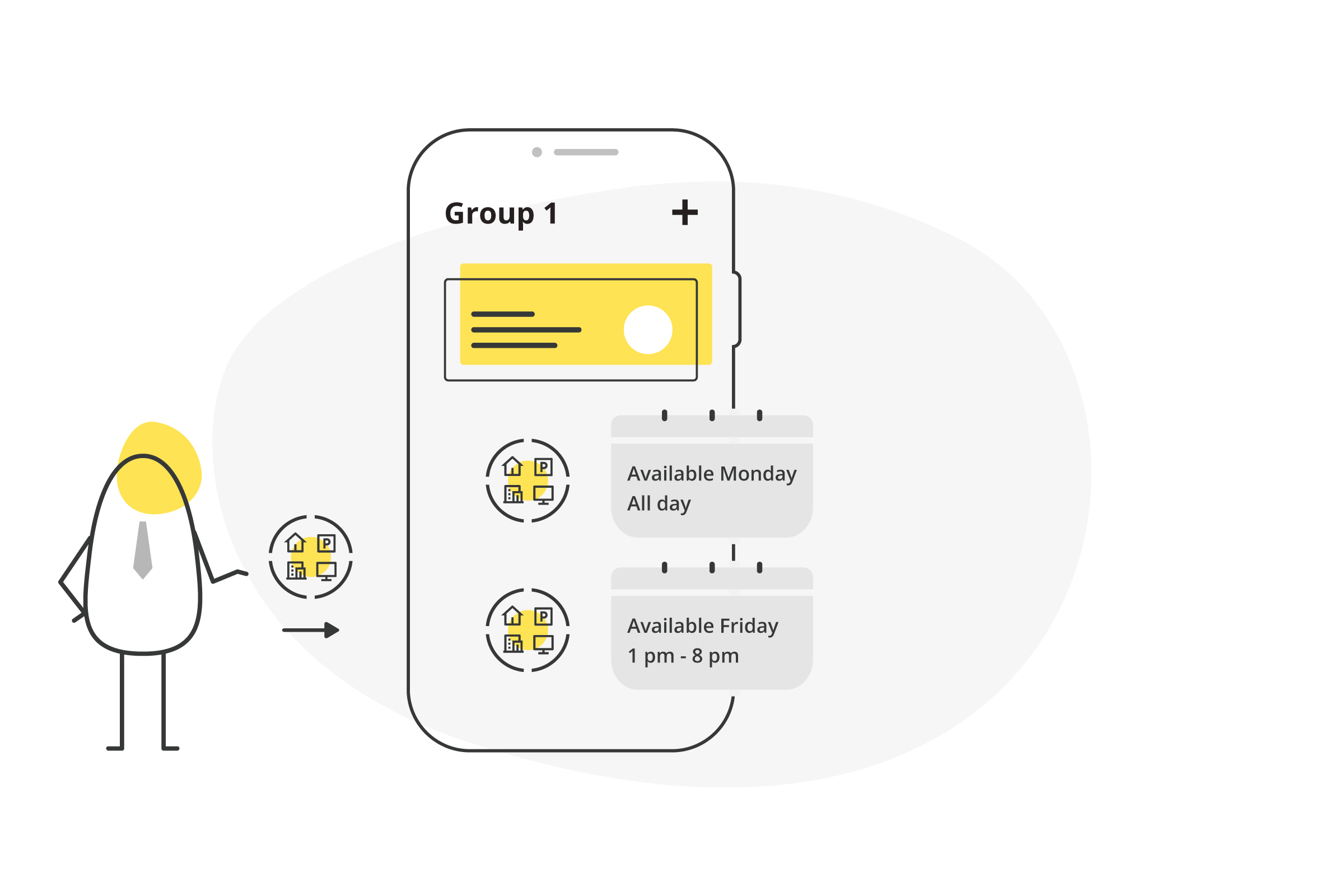
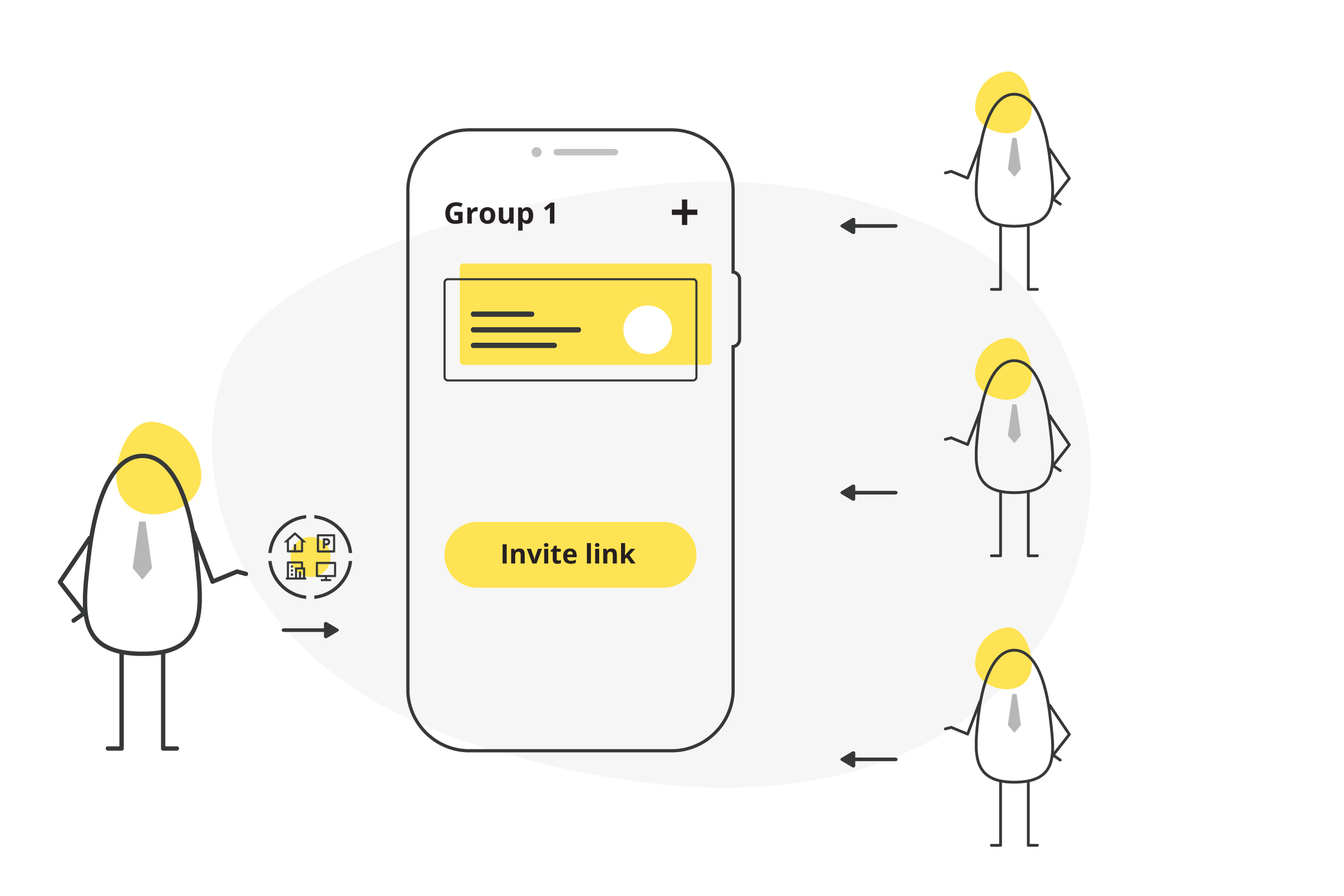
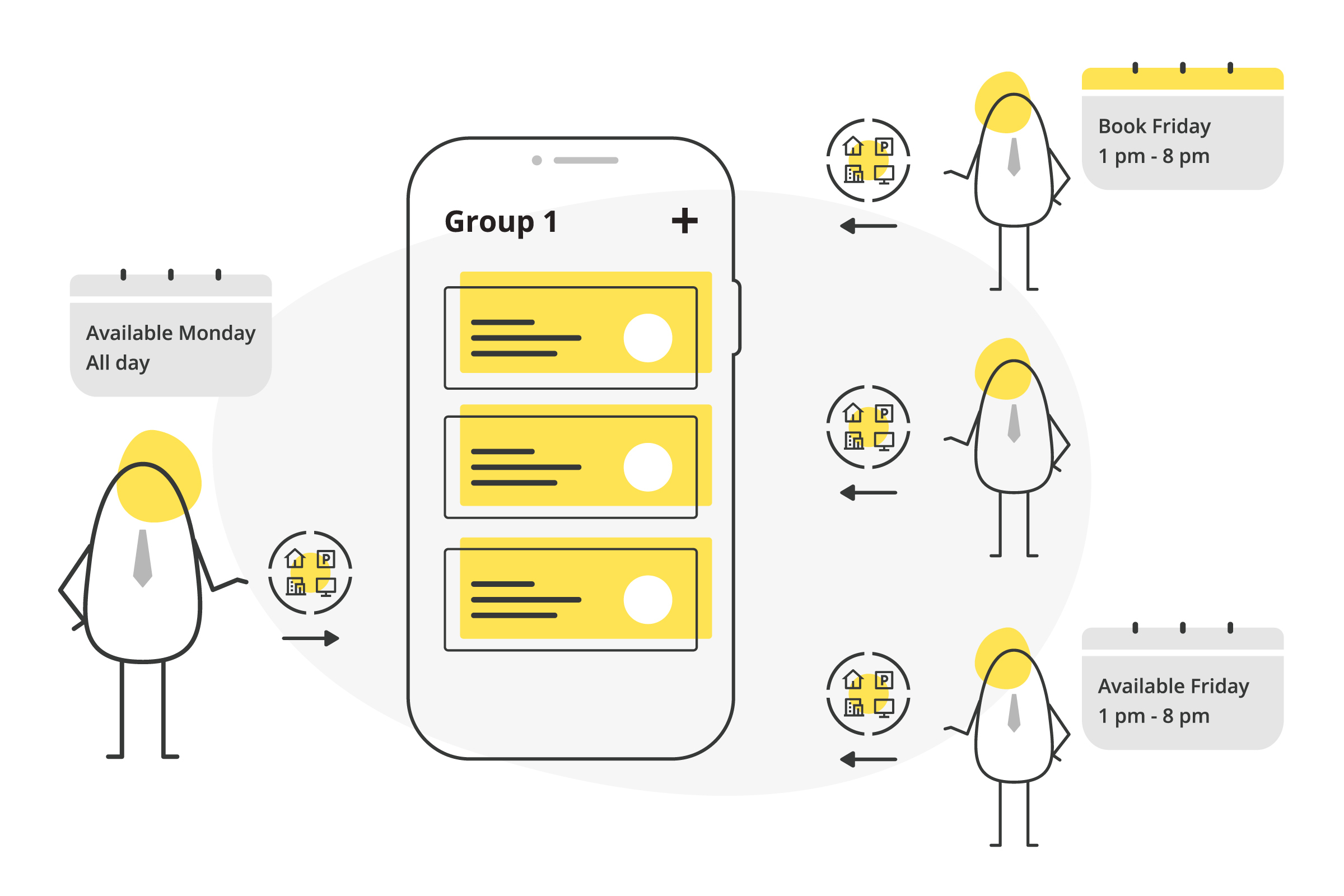
Use cases
So many ways in which the sharingguru helps you to organize sharing!
Do you have a car that you share within the family or within a community?
‘Sharing (a car) is caring – for others and for planet earth’ says the sharingguru
If you live in a shared apartment, for example with fellow students, the sharingguru will show you, when your apartment mate’s room is free for your friends visiting to crash.
Do you own a vacation home and want to share with family and friends? Harooo says the sharingguru! Make it simple and easy for yourself: Show when the place is free for others to book and let the sharingguru handle the rest.
Does your housing community have multiple parking spots owned by different people? The sharingguru says: ‘When your parking is free, find a sharee!’ Offer your parking for your neighbors to book and happiness will florish.
Does your complany have a few parkings to be shared by mutliple employees? Bingo! Put all the parkings into the group and manage your parkings smoothly.
Home office has become part of our working culture. This also means that your company does not need to uphold a desk for each employee every day. Surely you still want employees to have certainty about a free desk when they come to office, so put the desks on the sharingguru and allow group members to book their desk in advance
Do you have some special equipment (e.g. a projector) and never know who uses the device at present? Or do you still manage with paper based records? Either way, sharingguru will make your life easier.
Pricing
For private users with a specific use case and everyone who wants to try the app for free
Free
For small and medium size comapanies and heavy private users
2.99€/ monthly
7.99€/ monthly
For small and medium size comapanies and heavy private users
19.99€/ monthly
34.99€/ monthly
59.99€/ monthly
Above 50 users or 50 assets? Please contact us!
We would love to setup an enterprise solution meeting your company’s needs
* Accross all groups for which you are the admin.
FAQ
Contact Us
By submitting you agree to our privacy policy.
For more information, please click here.